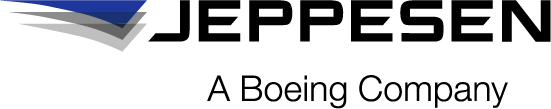ForeFlight News
ForeFlight Airport Info Documents
Access helpful information about many airports in Europe with new “Airport Info” documents found in the ForeFlight section of Airport Procedures. These documents include the same Jeppesen-sourced information previously available in Jeppesen Mobile FliteDeck VFR, including airport-specific notes for ground movement, general aviation access, VFR and helicopter procedures, and more.
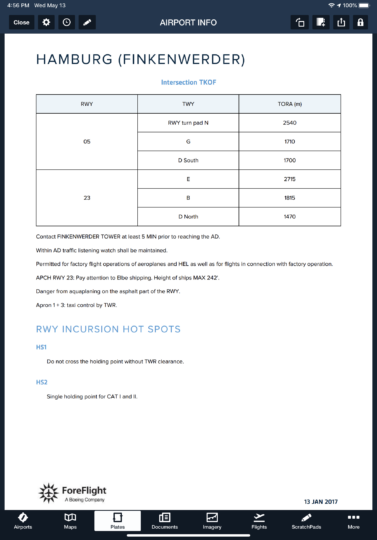
Tap Extended Centerlines for Runway Information
Quickly access runway information for any airport in your route by tapping the labels at the ends of Extended Centerlines when that setting is enabled. Tap “Select Runway” in the information popup to highlight a runway, and tap “Straight In” for any runway at your destination airport to both highlight it and add a straight-in 2nm final to your route.
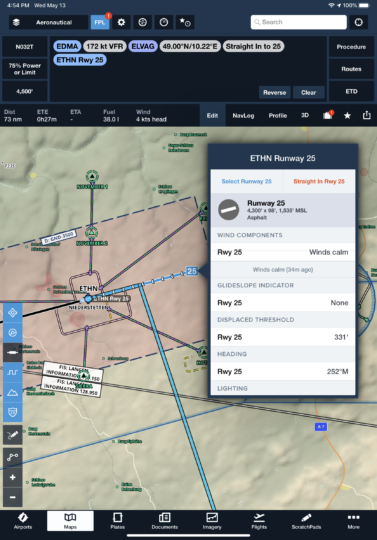
Marked Positions
Drop markers along your route during a flight to mark points of interest or comply with position plotting requirements, then view or share the marked positions after the flight. Each marker automatically captures your GPS coordinates, altitude, speed, and allows you to record additional notes or rename the marker. Marked Positions are included in an active track log recording and can be viewed after the flight in the Track Log view, or in the Flights view if any planned flight matches the time frame during which you marked any positions.
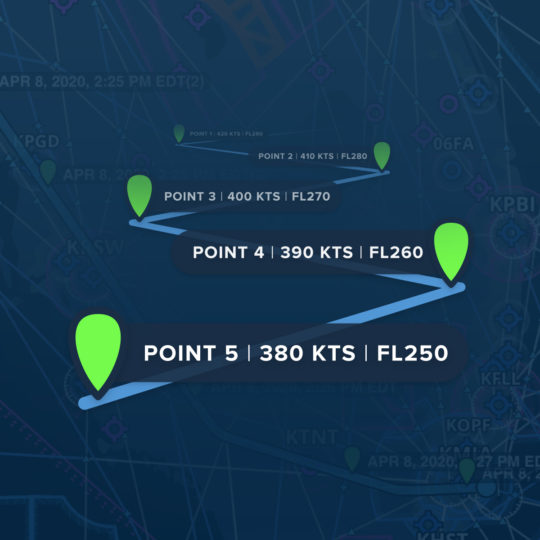
Arrival Time Planning on Flights View
Plan a flight based on a desired Arrival Time, rather than a Departure Time, using the new ETD/ETA switch at the top of Flights. In ETA mode ForeFlight will work backwards from the desired arrival time to calculate when you need to depart, then display that time at the top of the flight and in the Flight Summary on the left, which now displays each flight’s ETD, ETE, and ETA for quick reference. The date/time selector also includes new buttons to change your ETD/ETA in increments of +/- 1 hour or 30 minutes, enabling quick changes when planning or amending a flight.
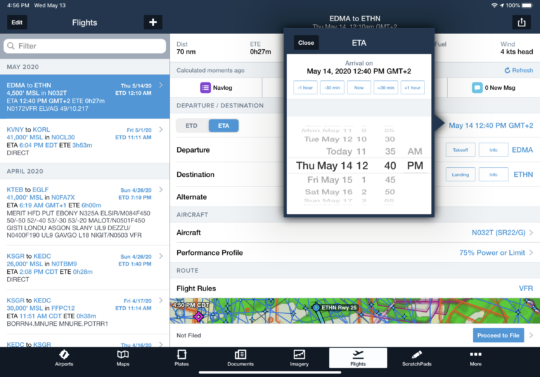
Marked Positions and ETA Planning on Flights are available with ForeFlight Performance plans.
More information about these special features is available by viewing previous ForeFlight webinars:
www.foreflight.com/support/webinars
https://foreflight.com/campaigns/on-frequency/
https://foreflight.com/campaigns/pilot-in-command/
ForeFlight Airport Info Documents
Access helpful information about many airports in Europe with new “Airport Info” documents found in the ForeFlight section of Airport Procedures. These documents include the same Jeppesen-sourced information previously available in Jeppesen Mobile FliteDeck VFR, including airport-specific notes for ground movement, general aviation access, VFR and helicopter procedures, and more.
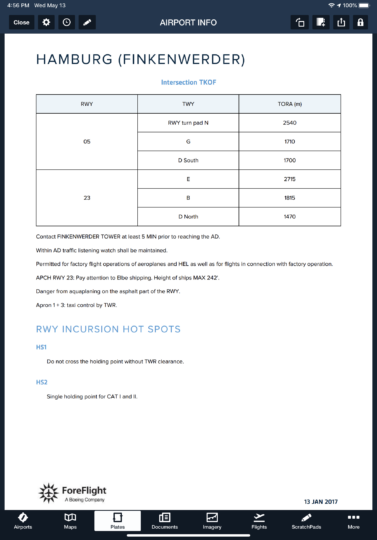
Tap Extended Centerlines for Runway Information
Quickly access runway information for any airport in your route by tapping the labels at the ends of Extended Centerlines when that setting is enabled. Tap “Select Runway” in the information popup to highlight a runway, and tap “Straight In” for any runway at your destination airport to both highlight it and add a straight-in 2nm final to your route.
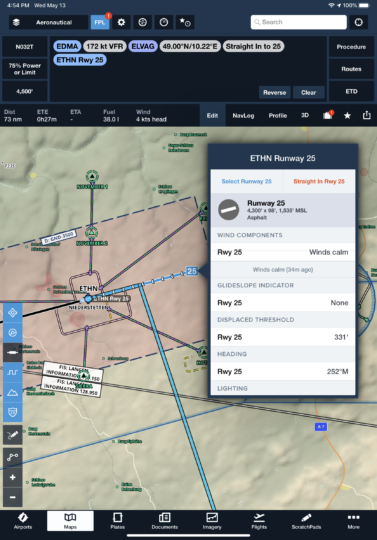
Marked Positions
Drop markers along your route during a flight to mark points of interest or comply with position plotting requirements, then view or share the marked positions after the flight. Each marker automatically captures your GPS coordinates, altitude, speed, and allows you to record additional notes or rename the marker. Marked Positions are included in an active track log recording and can be viewed after the flight in the Track Log view, or in the Flights view if any planned flight matches the time frame during which you marked any positions.
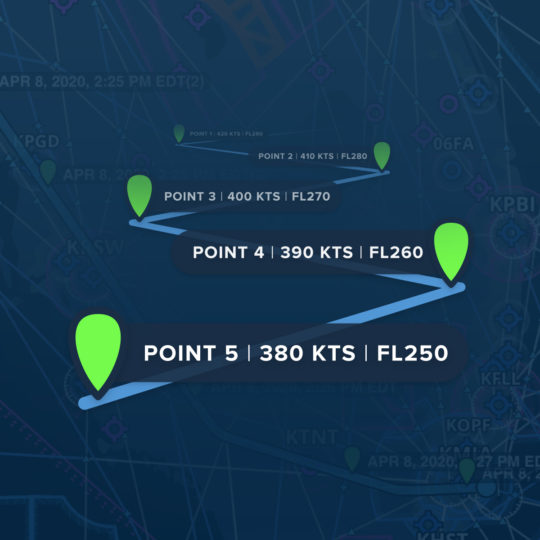
Arrival Time Planning on Flights View
Plan a flight based on a desired Arrival Time, rather than a Departure Time, using the new ETD/ETA switch at the top of Flights. In ETA mode ForeFlight will work backwards from the desired arrival time to calculate when you need to depart, then display that time at the top of the flight and in the Flight Summary on the left, which now displays each flight’s ETD, ETE, and ETA for quick reference. The date/time selector also includes new buttons to change your ETD/ETA in increments of +/- 1 hour or 30 minutes, enabling quick changes when planning or amending a flight.
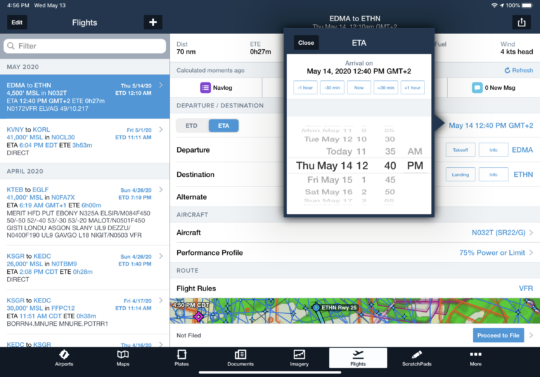
Marked Positions and ETA Planning on Flights are available with ForeFlight Performance plans.
More information about these special features is available by viewing previous ForeFlight webinars:
www.foreflight.com/support/webinars
https://foreflight.com/campaigns/on-frequency/
https://foreflight.com/campaigns/pilot-in-command/