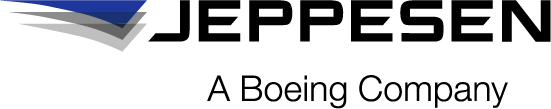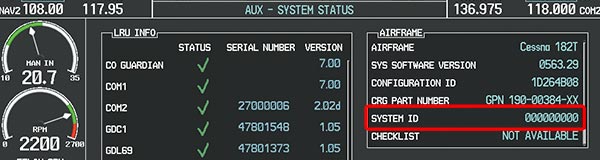
Garmin’s System ID is Now Required
As promised in our November Newsletter, here is the latest information regarding the Garmin System ID:
Background:
- Garmin System ID (Device ID) is now a requirement to purchase Jeppesen data services (NavData, Electronic Charts, SafeTaxi, Obstacles, Airport Directory, Terrain, Basemap) for many Garmin avionics models, including GTN Series, G1000, G2000, G3000, G5000, G500/600, G500/600/700TXi, G300/G3X, G3X Touch, G500H, G5000H, Perspective, Perspective+ and Prodigy. Future Garmin avionics products will also require System ID.
Advantages:
- With Garmin System ID enabled, JDM (Jeppesen Distribution Manager) will allow unlimited updates for each database, which saves you time from contacting us for additional downloads in cases where you have technical issues.
- Using Garmin’s FS510 (Flight Stream Memory Card) with Garmin’s Data Concierge or JDM Mobile, you can download iPad data without the need to have your Avionics data card on hand. You can transfer up-to-date databases directly to Garmin units with ease.
What you need to do:
- When you order new data services for your Garmin avionics, please have your System ID information for each avionics device ready. If you already have active Garmin data services on your account, you can automatically apply the System ID through JDM. If you plan to use Garmin Database Concierge, you must contact Jeppesen Customer Service, even if you applied the System ID in JDM. The systems are not compatible related to System ID.
- If you need to apply System ID for Database Concierge, please contact us at fra-services@jeppesen.com with the following information:
- Your customer/account number
- Your aircraft tail/registration number
- How many Garmin units you have in the cockpit
- Your exact units, eg.: G1000 or G1000 NXi, GTN650 or GTN750, G5/600 or G5/600 TXi
- Your System ID(s) for each unit
NOTE: Please be aware that the process Jeppesen must follow to meet Garmin’s new requirement is a manual one and very time consuming—sometimes taking hours or more to complete. We appreciate your patience during this transition.
Some Examples:
Customer Number: 1234567
Tail: DEBCE
1 GTN750 – System ID 1
1 GTN650 – System ID 2
1 G500 TXi – System ID 3
Tail: DAEBC
1 G1000 NXi – System ID
Tail: DBAAC
1 GTN750 – System ID 1
1 G600 – System ID 2
As promised in our November Newsletter, here is the latest information regarding the Garmin System ID:
Background:
- Garmin System ID (Device ID) is now a requirement to purchase Jeppesen data services (NavData, Electronic Charts, SafeTaxi, Obstacles, Airport Directory, Terrain, Basemap) for many Garmin avionics models, including GTN Series, G1000, G2000, G3000, G5000, G500/600, G500/600/700TXi, G300/G3X, G3X Touch, G500H, G5000H, Perspective, Perspective+ and Prodigy. Future Garmin avionics products will also require System ID.
Advantages:
- With Garmin System ID enabled, JDM (Jeppesen Distribution Manager) will allow unlimited updates for each database, which saves you time from contacting us for additional downloads in cases where you have technical issues.
- Using Garmin’s FS510 (Flight Stream Memory Card) with Garmin’s Data Concierge or JDM Mobile, you can download iPad data without the need to have your Avionics data card on hand. You can transfer up-to-date databases directly to Garmin units with ease.
What you need to do:
- When you order new data services for your Garmin avionics, please have your System ID information for each avionics device ready. If you already have active Garmin data services on your account, you can automatically apply the System ID through JDM. If you plan to use Garmin Database Concierge, you must contact Jeppesen Customer Service, even if you applied the System ID in JDM. The systems are not compatible related to System ID.
- If you need to apply System ID for Database Concierge, please contact us at fra-services@jeppesen.com with the following information:
- Your customer/account number
- Your aircraft tail/registration number
- How many Garmin units you have in the cockpit
- Your exact units, eg.: G1000 or G1000 NXi, GTN650 or GTN750, G5/600 or G5/600 TXi
- Your System ID(s) for each unit
NOTE: Please be aware that the process Jeppesen must follow to meet Garmin’s new requirement is a manual one and very time consuming—sometimes taking hours or more to complete. We appreciate your patience during this transition.
Some Examples:
Customer Number: 1234567
Tail: DEBCE
1 GTN750 – System ID 1
1 GTN650 – System ID 2
1 G500 TXi – System ID 3
Tail: DAEBC
1 G1000 NXi – System ID
Tail: DBAAC
1 GTN750 – System ID 1
1 G600 – System ID 2