
JDM 3.8.1 update for MacOS Catalina
If you are using JDM on a Mac computer, please update soon. If you do not update to the latest release, your services will fail to transfer. Click below to get a step-by-step guide on the best way to successfully complete the update.
In MacOS Catalina, JDM takes 6+ seconds to recognize a Skybound G2 adapter versus 1–2 seconds in earlier operating systems. Please, wait until the G2 device is detected before transferring data.
Additionally, due to the sensitivity of “Full Disk Access” permissions, users must grant access manually. If “Full Disk Access” is not granted by the user, Garmin, IS&S, Rockwell Collins, and Honeywell services will fail to transfer.
Step-by-Step Guide for Updating JDM on Mac
Follow the three steps below to add JDM to the Full Disk Access list. If JDM has been added to your “Full Disk Access” list, it does not need to be added again when installing future JDM updates.
If MacOS 10.15 or later is detected, Apple’s “Security and Privacy” window opens automatically to “Full Disk Access” at the end of the JDM installation. Click the lock icon in the lower left of the dialog and enter your Mac administrative password to allow changes. Click the “+” button. A dialog opens to the Application folder where you select the JDM application.
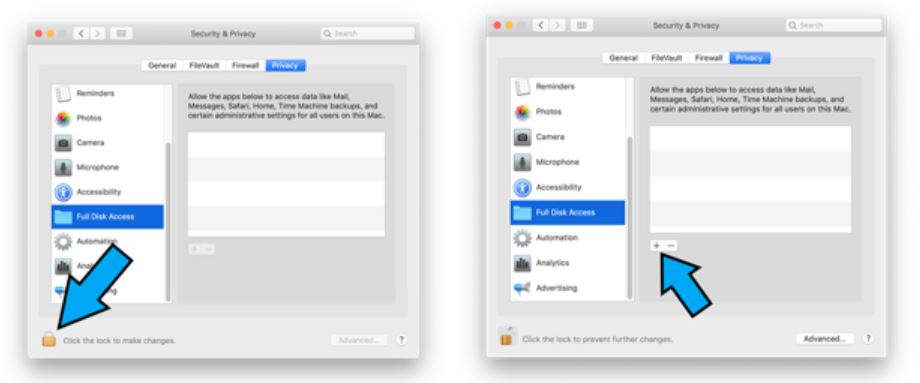
When the “Open” dialog displays, select Applications from the left pane. Select JdmApp.app from the list of applications. Click the Open button.
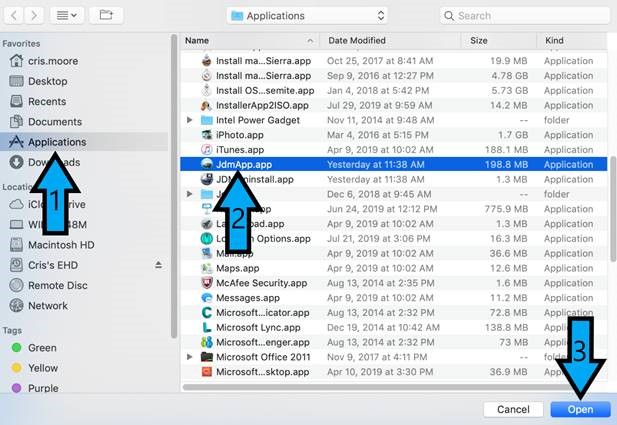
JDM now displays in the “Full Disk Access” list with a check mark. JDM is ready to transfer data to your media. For further details, reference the JDM help file within the application.
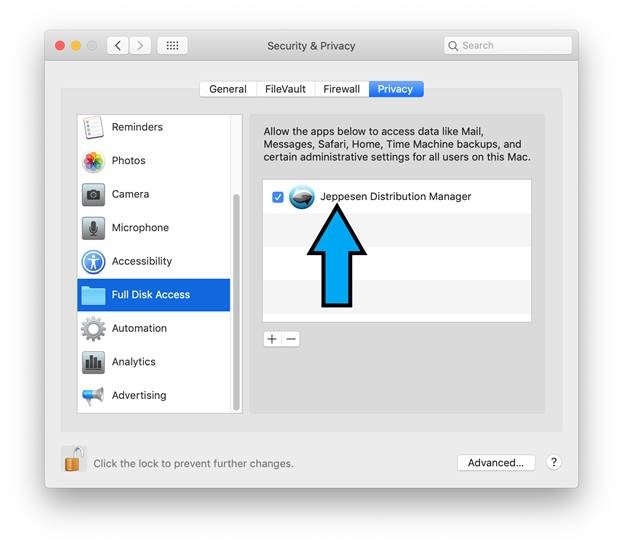
JDM Mac 3.8.1 will scan any media at the time of insertion (or when JDM opens and detects media plugged in) with the vsn_plugin to determine if Full Disk Access has been granted by the user. If the plugin sees there are no permissions set, the following message will appear:
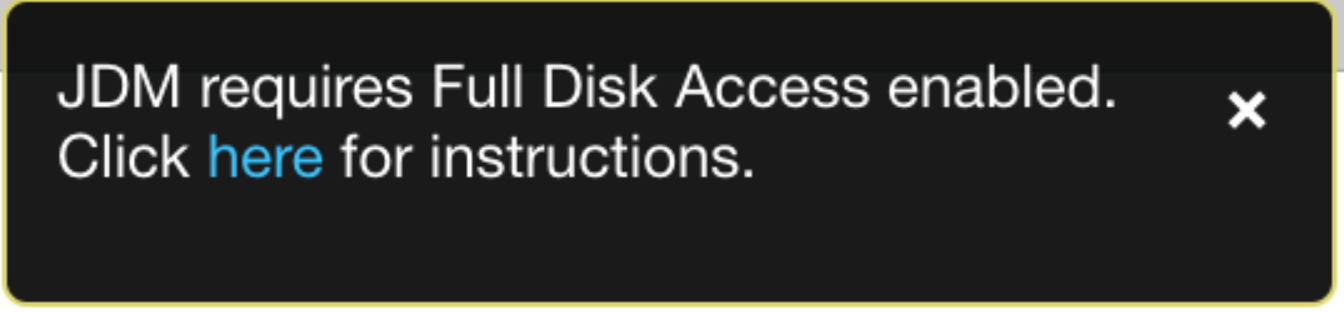
If you are using JDM on a Mac computer, please update soon. If you do not update to the latest release, your services will fail to transfer. Click below to get a step-by-step guide on the best way to successfully complete the update.
In MacOS Catalina, JDM takes 6+ seconds to recognize a Skybound G2 adapter versus 1–2 seconds in earlier operating systems. Please, wait until the G2 device is detected before transferring data.
Additionally, due to the sensitivity of “Full Disk Access” permissions, users must grant access manually. If “Full Disk Access” is not granted by the user, Garmin, IS&S, Rockwell Collins, and Honeywell services will fail to transfer.
Step-by-Step Guide for Updating JDM on Mac
Follow the three steps below to add JDM to the Full Disk Access list. If JDM has been added to your “Full Disk Access” list, it does not need to be added again when installing future JDM updates.
If MacOS 10.15 or later is detected, Apple’s “Security and Privacy” window opens automatically to “Full Disk Access” at the end of the JDM installation. Click the lock icon in the lower left of the dialog and enter your Mac administrative password to allow changes. Click the “+” button. A dialog opens to the Application folder where you select the JDM application.
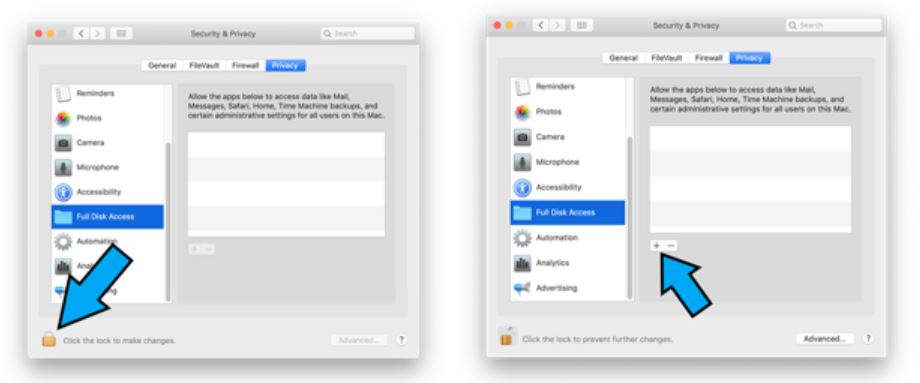
When the “Open” dialog displays, select Applications from the left pane. Select JdmApp.app from the list of applications. Click the Open button.
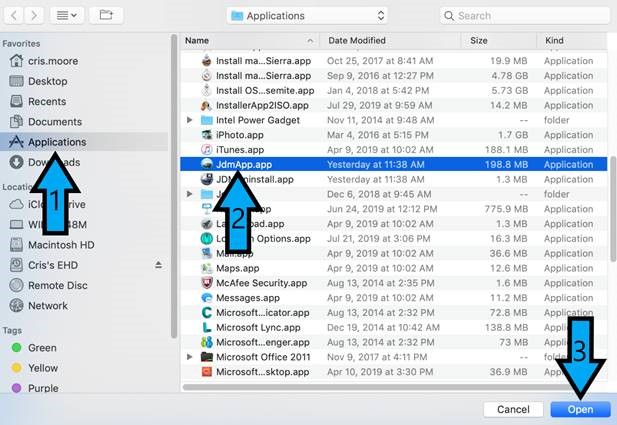
JDM now displays in the “Full Disk Access” list with a check mark. JDM is ready to transfer data to your media. For further details, reference the JDM help file within the application.
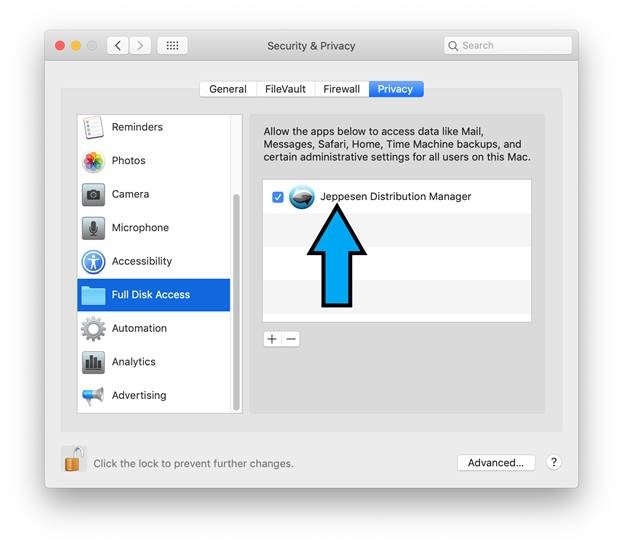
JDM Mac 3.8.1 will scan any media at the time of insertion (or when JDM opens and detects media plugged in) with the vsn_plugin to determine if Full Disk Access has been granted by the user. If the plugin sees there are no permissions set, the following message will appear:
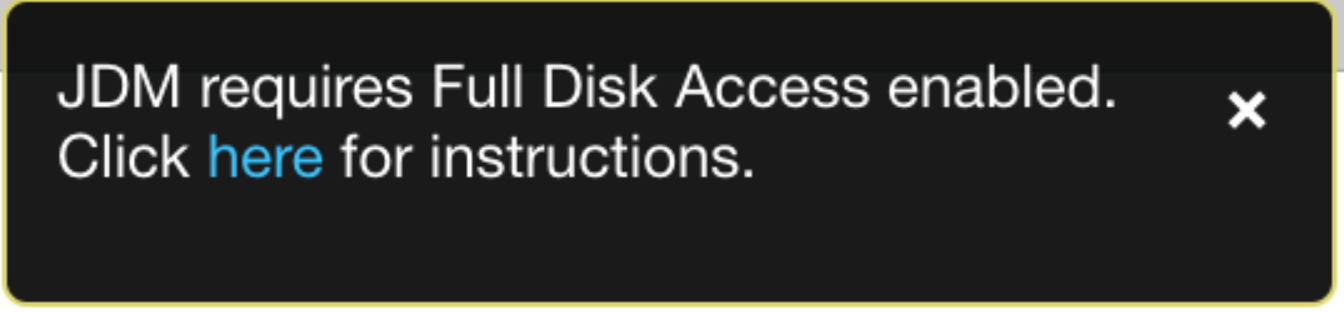
One comment on "JDM 3.8.1 update for MacOS Catalina"
Comments are closed.
Can I run JDM on an iPad to update my data cards for a 530W or do I need a computer?