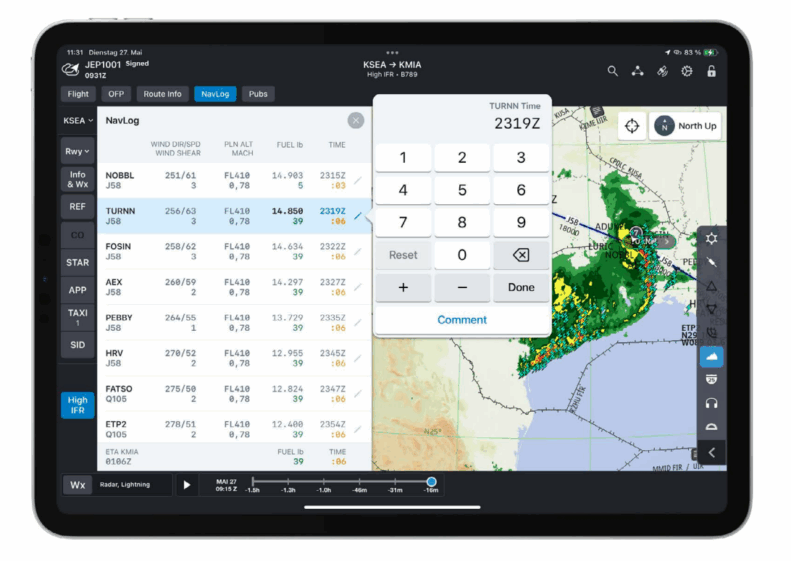
Feature in focus: How to use Jeppesen’s Digital NavLog without leaving your enroute map
What is Jeppesen’s Digital NavLog?
The Digital NavLog is a key feature within Jeppesen FliteDeck Pro’s Briefing Module that enables real-time tracking of waypoints, fuel, time and performance. Key capabilities enabled by the Digital NavLog include:
- Waypoint tracking: Stay on top of critical waypoint data, including coordinates, distances, headings and fuel burn. This is especially useful for longer flights with multiple waypoints.
- Automatic time calculations: The NavLog automatically compares planned vs. actual times. If you’re ahead or behind schedule, it’ll show you in green or amber, respectively.
- Visual indicators: Color-coded alerts let you know how you’re doing compared to the flight plan. Green means you’re ahead of plan, amber means you’re a little bit behind.
- Manual adjustments: Need to change your route mid-flight? No problem. Just make the adjustment in the NavLog, then dispatch will receive the routing updates through the post flight report.
Pilots using Jeppesen FliteDeck Pro as their navigation solution have access to all this critical information without leaving their navigation app. They enter actuals pertaining to fuel and time, which are automatically calculated—all without having to deviate from their intuitive navigation workflows.
Mid-flight decisions require precision and immediacy. Traditional navigation logs require pilots to move their focus away from their mobile EFB as they manually enter data and conduct calculations along their route. It also requires significant additional workload, especially when unexpected route changes are necessary. FliteDeck Pro’s Briefing Module works to reduce this complexity in the cockpit.
See it in action: Jeppesen’s Digital NavLog
Imagine a scenario where pilots encounter unexpected turbulence that necessitates a reroute. The Digital NavLog lets them quickly record fuel and time actuals for their new waypoints and synchronizes these changes along their route. Pilots can quickly facilitate alternate routing options or other safety decisions without great disruption. This level of inflight EFB support reduces errors, increases efficiency and ensures compliance with safety protocols.
Jeppesen’s Integrated Product Team Lead, Jeff Herron, demonstrates what this workflow looks like from the pilot’s point-of-view with FliteDeck Pro’s Briefing Module:
Your pilots’ direct route to flawless flight
Airlines and cargo carriers are prioritizing solutions that balance pilot satisfaction, operational efficiency and cost savings without sacrificing safety. The Digital NavLog feature in Jeppesen FliteDeck Pro’s Briefing Module stands at the intersection of these needs, offering a streamlined, intuitive and reliable tool that transforms in-flight operations from the cockpit.
Deliver confidence, safety and efficiency at every flight stage by enabling your pilots with a direct route to flawless flight.
Discover more of the capabilities behind FliteDeck Pro’s Briefing Module or meet with a member of the Jeppesen team to discuss how your operations can implement this feature.
→ READ NEXT: Capabilities Guide for Jeppesen’s Briefing Module & NavLog
What is Jeppesen’s Digital NavLog?
The Digital NavLog is a key feature within Jeppesen FliteDeck Pro’s Briefing Module that enables real-time tracking of waypoints, fuel, time and performance. Key capabilities enabled by the Digital NavLog include:
- Waypoint tracking: Stay on top of critical waypoint data, including coordinates, distances, headings and fuel burn. This is especially useful for longer flights with multiple waypoints.
- Automatic time calculations: The NavLog automatically compares planned vs. actual times. If you’re ahead or behind schedule, it’ll show you in green or amber, respectively.
- Visual indicators: Color-coded alerts let you know how you’re doing compared to the flight plan. Green means you’re ahead of plan, amber means you’re a little bit behind.
- Manual adjustments: Need to change your route mid-flight? No problem. Just make the adjustment in the NavLog, then dispatch will receive the routing updates through the post flight report.
Pilots using Jeppesen FliteDeck Pro as their navigation solution have access to all this critical information without leaving their navigation app. They enter actuals pertaining to fuel and time, which are automatically calculated—all without having to deviate from their intuitive navigation workflows.
Mid-flight decisions require precision and immediacy. Traditional navigation logs require pilots to move their focus away from their mobile EFB as they manually enter data and conduct calculations along their route. It also requires significant additional workload, especially when unexpected route changes are necessary. FliteDeck Pro’s Briefing Module works to reduce this complexity in the cockpit.
See it in action: Jeppesen’s Digital NavLog
Imagine a scenario where pilots encounter unexpected turbulence that necessitates a reroute. The Digital NavLog lets them quickly record fuel and time actuals for their new waypoints and synchronizes these changes along their route. Pilots can quickly facilitate alternate routing options or other safety decisions without great disruption. This level of inflight EFB support reduces errors, increases efficiency and ensures compliance with safety protocols.
Jeppesen’s Integrated Product Team Lead, Jeff Herron, demonstrates what this workflow looks like from the pilot’s point-of-view with FliteDeck Pro’s Briefing Module:
Your pilots’ direct route to flawless flight
Airlines and cargo carriers are prioritizing solutions that balance pilot satisfaction, operational efficiency and cost savings without sacrificing safety. The Digital NavLog feature in Jeppesen FliteDeck Pro’s Briefing Module stands at the intersection of these needs, offering a streamlined, intuitive and reliable tool that transforms in-flight operations from the cockpit.
Deliver confidence, safety and efficiency at every flight stage by enabling your pilots with a direct route to flawless flight.
Discover more of the capabilities behind FliteDeck Pro’s Briefing Module or meet with a member of the Jeppesen team to discuss how your operations can implement this feature.