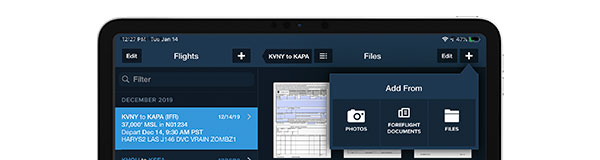
ForeFlight News
1. Files in Flights
Attach files, documents, and photos to individual flight plans for quick access and improved organization. Tap the new “Files” button at the top of Flights to add files from various sources. You can also send files to Flights from different views around the app and import them via AirDrop or other apps like Mail. Annotate attached files while viewing them in Flights just like in Documents, rename or send them to other apps for easy sharing.
NOTE: Files in Flights requires ForeFlight’s Performance Plus subscription plan.
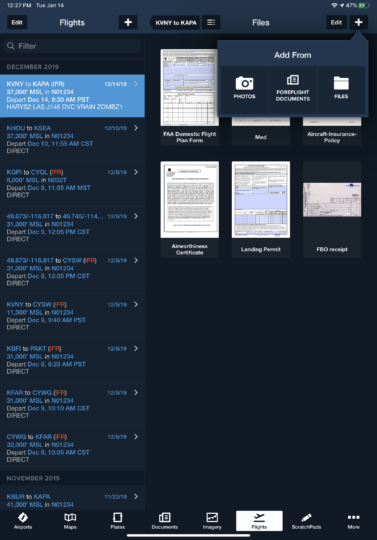
2. NOTAM Warnings in the Route Editor
Stay aware of airport and runway closure NOTAMs affecting your flight with a simple warning icon.

The Maps View Route Editor in ForeFlight will warn you of airport or runway closure NOTAMs affecting airports in your route by displaying a red warning icon on each airport’s route bubble. Tap the route bubble and tap “View Alert NOTAM” to see the NOTAMs producing the alert.
3. Enhanced IFR Approach Procedure Markers
View important details about each waypoint in an approach procedure directly on the map, with or without the plate.
IFR approach procedures loaded in your route on the Maps view can now show Jeppesen-sourced speed, altitude, and IAF/FAF information for each waypoint marker in the procedure, even when the approach chart isn’t displayed. Most, but not all, approach procedures in ForeFlight currently support enhanced waypoint markers.
NOTE: Enhanced Approach Procedure Markers require ForeFlight Performance Plus subscription plan.

1. Files in Flights
| Attach files, documents, and photos to individual flight plans for quick access and improved organization. Tap the new “Files” button at the top of Flights to add files from various sources. You can also send files to Flights from different views around the app and import them via AirDrop or other apps like Mail. Annotate attached files while viewing them in Flights just like in Documents, rename or send them to other apps for easy sharing.
NOTE: Files in Flights requires ForeFlight’s Performance Plus subscription plan. |
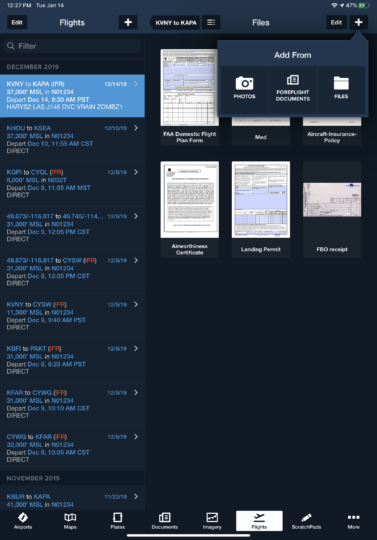 |
2. NOTAM Warnings in the Route Editor
Stay aware of airport and runway closure NOTAMs affecting your flight with a simple warning icon.
 |
The Maps View Route Editor in ForeFlight will warn you of airport or runway closure NOTAMs affecting airports in your route by displaying a red warning icon on each airport’s route bubble. Tap the route bubble and tap “View Alert NOTAM” to see the NOTAMs producing the alert. |
3. Enhanced IFR Approach Procedure Markers
View important details about each waypoint in an approach procedure directly on the map, with or without the plate.
| IFR approach procedures loaded in your route on the Maps view can now show Jeppesen-sourced speed, altitude, and IAF/FAF information for each waypoint marker in the procedure, even when the approach chart isn’t displayed. Most, but not all, approach procedures in ForeFlight currently support enhanced waypoint markers.
NOTE: Enhanced Approach Procedure Markers require ForeFlight Performance Plus subscription plan. |
 |
One comment on "ForeFlight News"
Comments are closed.
Hello,
Jeppesen client for a long time Jepview and Flte Star I am now on FOREFLIGHT on Ipad
Thank you for informing me :
– if I can download FOREFLIGHT with the same subscription on my laptop
– if you offer FOREFLIGHT training