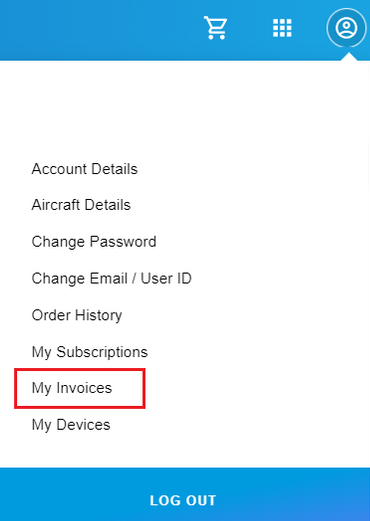Pay Invoices Anywhere, Anytime!
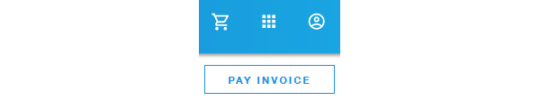
With the launch of our new Jeppesen e-commerce site, shop.jeppesen.com, you can now pay invoices and renewals, and much more.
Here are some helpful hints…
1. How to pay an invoice
Open https://shop.jeppesen.com/shop/ and click PAY INVOICE
Or https://shop.jeppesen.com/shop/payinvoice
Now you have the option either to continue with or without logging in.
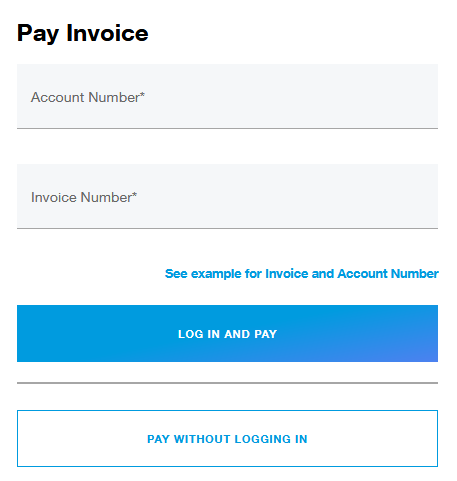
If you log in to your account, you will be asked to enter your credit card details.
If you do not log in, you will need to fill out the details of your invoice, and then enter your credit card details.
2. Pay a renewal invoice
You can pay with or without logging in by using the data on your renewal invoice. To check whether there are open renewal invoices, please log in and check at My Invoices.
If you are interested in continuing your current service as is, please make sure that your renewal is paid close to the end of the current service, to avoid any interruptions of your service.
If you are interested in some changes, e.g. paper to electronic, a different coverage, from single to price-reduced bundle services, change of plane or avionic unit, etc. please contact us at fra-services@jeppesen.com.
3. Pay a pro forma invoice
If you want to pay a pro forma invoice, please use:
https://shop.jeppesen.com/shop/payproforma
Pro forma invoice payments may take 1-2 business days to be processed.
If you need this service immediately, please do not complete the form, but contact us at fra-services@jeppesen.com.
4. Credit card aspects
Your credit card details will be encrypted and are therefore safe.
Currently we are accepting Mastercard® and Visa®, however, we are also working on further payment options via market leading applications – please stay tuned for more information.
5. Download/print invoice or payment receipt
After your successful payment a confirmation email will be sent to you.
If you want to download (and/or print) a copy of your invoice or of your payment receipt, you need to login and open My Invoices.
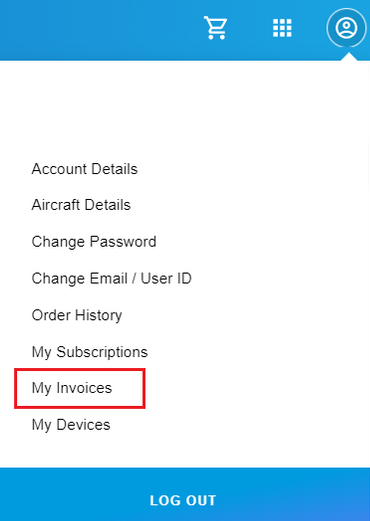
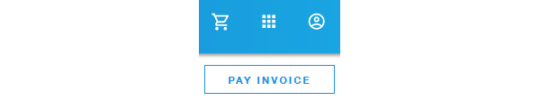
With the launch of our new Jeppesen e-commerce site, shop.jeppesen.com, you can now pay invoices and renewals, and much more.
Here are some helpful hints…
1. How to pay an invoice
Open https://shop.jeppesen.com/shop/ and click PAY INVOICE
Or https://shop.jeppesen.com/shop/payinvoice
Now you have the option either to continue with or without logging in.
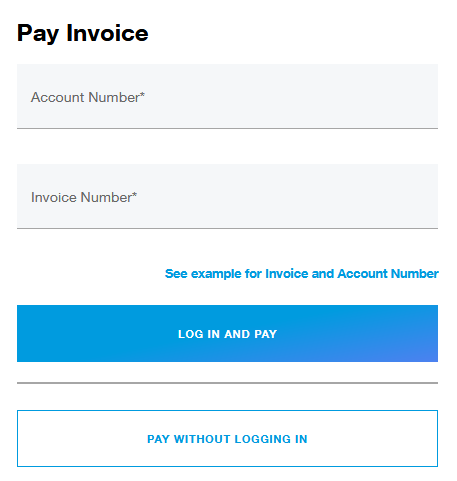
If you log in to your account, you will be asked to enter your credit card details.
If you do not log in, you will need to fill out the details of your invoice, and then enter your credit card details.
2. Pay a renewal invoice
You can pay with or without logging in by using the data on your renewal invoice. To check whether there are open renewal invoices, please log in and check at My Invoices.
If you are interested in continuing your current service as is, please make sure that your renewal is paid close to the end of the current service, to avoid any interruptions of your service.
If you are interested in some changes, e.g. paper to electronic, a different coverage, from single to price-reduced bundle services, change of plane or avionic unit, etc. please contact us at fra-services@jeppesen.com.
3. Pay a pro forma invoice
If you want to pay a pro forma invoice, please use:
https://shop.jeppesen.com/shop/payproforma
Pro forma invoice payments may take 1-2 business days to be processed.
If you need this service immediately, please do not complete the form, but contact us at fra-services@jeppesen.com.
4. Credit card aspects
Your credit card details will be encrypted and are therefore safe.
Currently we are accepting Mastercard® and Visa®, however, we are also working on further payment options via market leading applications – please stay tuned for more information.
5. Download/print invoice or payment receipt
After your successful payment a confirmation email will be sent to you.
If you want to download (and/or print) a copy of your invoice or of your payment receipt, you need to login and open My Invoices.